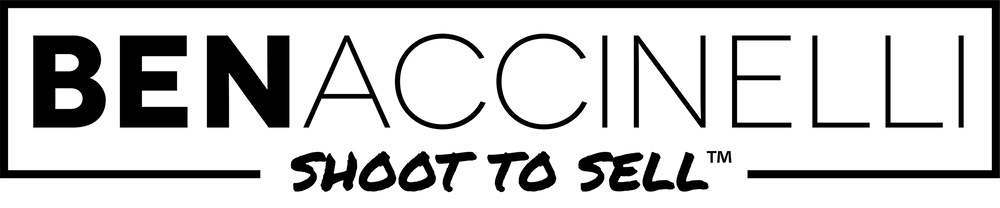30 Second Video Marketing Scripts for Google Business Profile
When creating videos for Google Business Profile, Google will not allow any videos over 75 mb or 30 seconds in length. Because of this, you will need to keep your videos brief and to the point.
Luckily, systematizing video creation is one of my specialties and I’ve already had a process that allows me to create videos mostly on a whim with some behind-the-camera directing.
Step 1:
You’ll want to find a good location in your business that people will distinctly recognize as your business. You don’t want to be in an office that’s not easily recognizable.
Step 2:
Mic up with some professional audio gear using some of our best settings found here.
You’ll need a professional camera to film the video, but nothing overkill. We already shoot on Sony cameras and you can find our settings here.
If you don’t have access to a professional camera, don’t fret, most smart phones these days will be plenty professional for your videos. Especially now that most video content is consumed on mobile devices.
Step 3:
After you have set up, you’ll want to frame you or your subject using the standard rule of thirds for photography. Even though these rules are specific to photography, they are generally best practice for most visual content such as graphics or video.
Step 4:
Now that we’re ready to film, there are just a few items you’ll want to hit in your video. It may seem like a lot, but it’s really not. Each word you say in your 30 seconds of video are super crucial and you’ll see why it might seem like a lot to remember.
You’ll want to address these points in order in your video. Some points are hit while others are expounded as in complete the phrase in quotes
- “Welcome to [BUSINESS NAME] in [CITY, STATE]!
- “I’m [NAME] and I [WHAT DO YOU DO].
- “At [BUSINESS], we [BRIEF DESCRIPTION OF YOUR BUSINESS BREAD AND BUTTER].”
- “We also [SECONDARY SERVICE]”
- “If you’re [PROBLEM STATEMENT], then check out [BUSINESS] for [SOLUTION]”
- “You can [CALL/TEXT/VISIT/ETC] to [REASON FOR ACTION]”
See what I mean? There’s a lot of information you’re covering in a short video. If you follow this, you’ll see that the video will pack a punch of information that you’ll want to share everywhere.
You’ll want to film everything multiple times because after the first take in saying each of these lines, you’ll have figured out how to say it as you would in a conversation. This is assuming that you’re not scripting out what you say.
Once you say it one time, the next time you say your lines, it will come off more natural and organic. Trust me, you’ll be glad you took the extra few seconds to say your lines a second time or even third time.
Generally when we shoot these videos for local business in our area, we’re spending maybe 5-7 minutes filming. Most of that time is either coaching from behind the camera or having the subject say their lines again so we have options to choose from when we go into production.
Step 5:
Submit your raw footage and audio to your video editor or begin editing the video yourself. You’ll want to keep the overall video to 30 seconds in length, meaning that your core message might be as little as 25 seconds to keep the start and end of your video with enough breathing room for your audience to take in what you’re saying.
Conclusion
Ultimately, you need to have a video on Google Business Profile for your business if you’re wanting to get more eyeballs, for free, from Google.
You can do it yourself, or you can hire someone like us where we come and photograph your business, provide a virtual tour of your business, and create a 30-second video for your business. All of which are uploaded directly to Google to give your business more exposure for more organic reach.