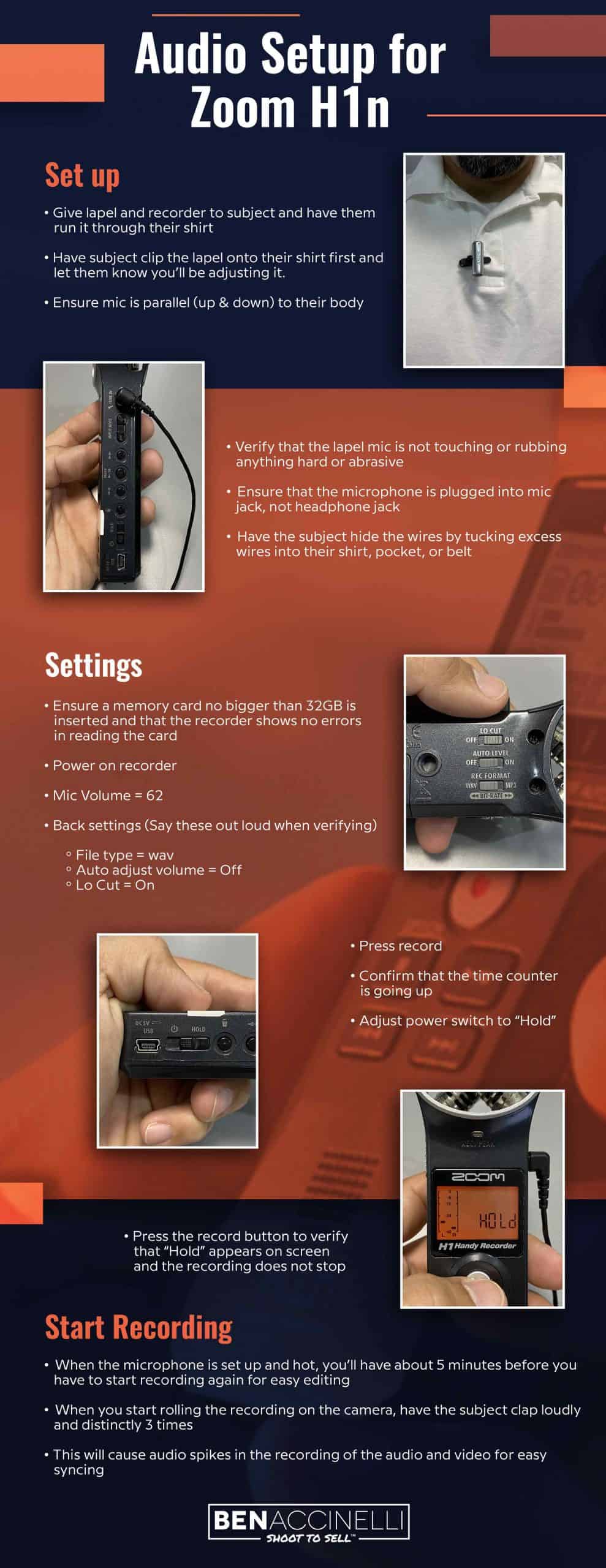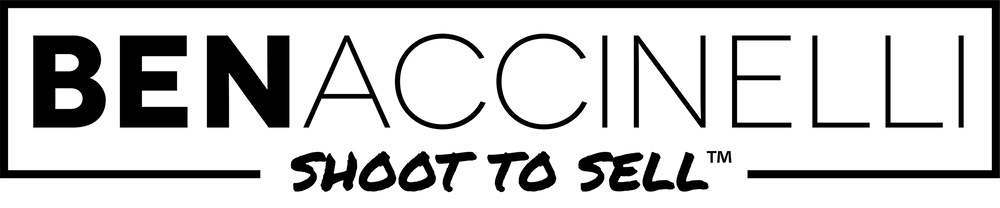Zoom H1n Audio Settings For Video
Set up
- Give lapel and recorder to subject and have them run it through their shirt
- Have subject clip the lapel onto their shirt first and let them know you’ll be adjusting it.
- Ensure mic is parallel (up & down) to their body
- Verify that the lapel mic is not touching or rubbing anything hard or abrasive
- Ensure that the microphone is plugged into mic jack, not headphone jack
- Have the subject hide the wires by tucking excess wires into their shirt, pocket, or belt
Settings
- Ensure a memory card no bigger than 32GB is inserted and that the recorder shows no errors in reading the card
- Power on recorder
- Mic Volume = 62
- Back settings (Say these out loud when verifying)
- File type = wav
- Auto adjust volume = Off
- Lo Cut = On
- Press record
- Confirm that the time counter is going up
- Adjust power switch to “Hold”
- Press the record button to verify that “Hold” appears on screen and the recording does not stop
Start Recording
- When the microphone is set up and hot, you’ll have about 5 minutes before you have to start recording again for easy editing
- When you start rolling the recording on the camera, have the subject clap loudly and distinctly 3 times
- This will cause audio spikes in the recording of the audio and video for easy syncing