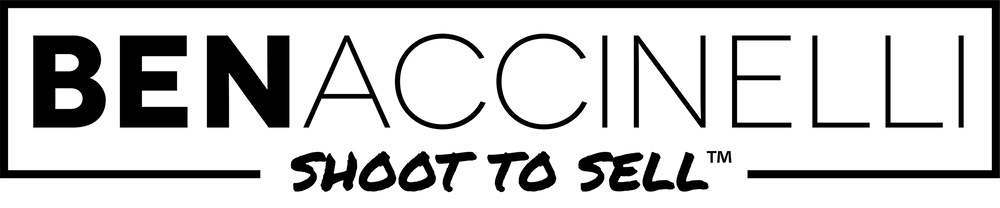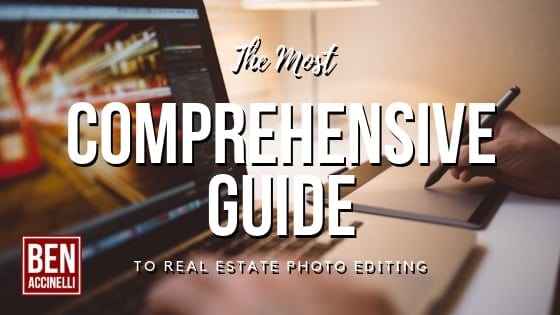I hesitate to share “my secrets” if you will, but I feel that I’ve been given a skill set provided by my career over the years that it feels right to provide even one person the resources for them to excel. Now I’m not proclaiming to be an expert, but I do know what works efficiently and what my clients have liked of my work in the past.
Please leave your feedback or drop me a line on your thoughts. Any feedback is greatly appreciated.
Real Estate Photo Editing Techniques – 1 – File Structure
If you’re not organized in your photo projects, you will lose time because of a lack of an efficient file structure. I’ve used this file structure method with my video editing for years and it has saved me a lot of time and energy with all projects I work on.
Real Estate Photo Editing Techniques – 2 – Importing Photos
I use to import everything into Lightroom without giving it any thought and I’d often find myself lost in a sea of photos trying to figure out where everything is. By having a project folder already made and inside my project folder, I now have my clients’ images separated and I can quickly go back and make adjustments if I need.
Real Estate Photo Editing Techniques – 3 – Bracket Editing
The most effective method I’ve found to creating HDR images is by doing a 3-shot bracket. This gets a normal exposed, an under-exposed, and over-exposed image to gather as much light and color information possible for your photo. Lightroom has a quick shortcut I use to create an HDR image with all of the information I need.
Real Estate Photo Editing Techniques – 4 – Flambient
Flambient editing means taking ambient-lit photos (your HDR image) and photos where you used your flash to combine them into a “Flambient” image—flash and ambient lighting. By combing flash into your shot, you do a few things; first you get the correct colors of the space you’re photographing. We know that a home can have multiple light sources which can skew the colors of the room which can make post processing difficult. By adding a flash to one of the shots, you gather the correct colors of the room and reduce reflections off of shiny surfaces.
By adding even one flash image to your photograph and editing it well, you can dramatically change the quality of photos you offer.
Another reason to add flash to your photos is for window pulls. When you do window pulls, you over expose the area around the window to reveal what is coming through the window. This helps you see through the window as if you’re really in the home and it eliminates the need to use a pen tool or lasso tool to artificially reveal what’s behind the window.
By using a lasso tool or pen tool to cut out each space in the window not only takes time, but you can tell that the photo was artificially doctored. When you use this flambient technique, you’ll reduce your editing time and get a higher quality photo.
Real Estate Photo Editing Techniques – 5 – Twilight
Twilight shooting can be hard to do and very time consuming. Assuming you got the shots you needed to get the lighting of the home, this method will show you how to take your twilight shots to another level by replacing the sky in a photo.
Caution: If you doctor a home like removing water towers, power lines, or any fixed structure around the home to make it more attractive, it’s actually illegal in some places to do this and the agent can get fined. A sky is not fixed and very versatile. By changing a sky, it does not change the value or living conditions of the home.
Real Estate Photo Editing Techniques – 6 – Renaming and Resizing Files for Delivery
The Mac has a great and efficient way to batch rename files and this comes in very handy for my real estate clients.
By numbering the photos, the client and I are able to confidently discuss what is needed with the photos.
By adding the extra time to resize the photos, we provide a little more value so the agent doesn’t have to take time to figure out how to shrink their images for other platforms they may post on.
These processes only takes a minute or two to do and it goes a long way for the client.
Real Estate Photo Editing Techniques – 7 – Lightroom Presets
By creating Lightroom presets, you can greatly expedite the workflow process of your post editing. These presets will layout most of what I use and how I setup my Lightroom to help keep my photos looking the same every time.
There are some standard settings you’ll want to use as a baseline and from there you’ll be able to make the necessary adjustments fairly quickly so you’re not manually adding those settings.
Real Estate Photo Editing Techniques – 8 – White Balance Multiple Lights
Correcting white balance is a difficult and time consuming task when it comes to editing real estate photos. If done right, you can produce some amazing pictures that will make the listing look fantastic.
However, when it comes to real estate photography, the hardest part is shooting for correct white balance against multiple light sources and then editing to balance the light between these sources.
Not everyone sees light the same way. When I walk into a home, I see sun light, florescent lights, LED lights, color casting off of different surfaces, and I’m trying to balance the exposure and white balance with my camera and one speed light.
This video will show you how to overcome that, and yes, it does take some skill and a trained eye to make these photos look amazing.