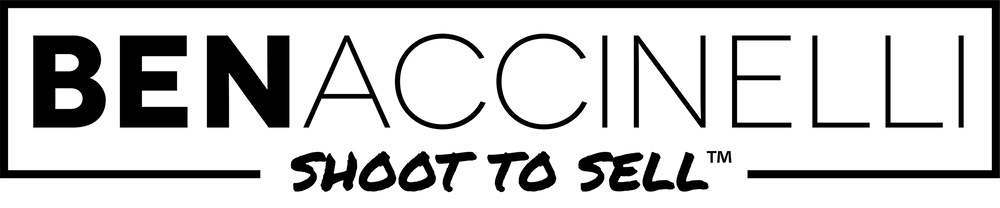Real Estate Photography Equipment
Tripod
I use a low-end Manfrotto tripod. It cost about $200, but the durability is second to none for the price point. It doesn’t come with a head to mount the camera, but that’s preferred so you can customize it to a degree.
Photographer Ball Head Mount
I’ve used a video fluid head by Manfrotto, but because of its limited movement, I doesn’t allow me to level the camera like a ball head does. With a ball head, you’re able to position the camera perfectly level no matter the stance of the tripod.
Shutter release
The shutter release allows me to take bracketed shots for a multi-exposure image. It also allows the camera to stay completely still during low light photography. Any shutter speed below 1/125 of a second will produce blurry images and this is best prevented by using a tripod and a shutter release.
The slightest movement from you pressing the shutter button, even with the camera on the tripod, can produce blurry images. This is why I highly recommend a shutter release of some sort.
Flash
If you plan on setting your work apart from other photographers or to keep up with the professional trend, learn to use the flash in your photos. There is a learning curve, but having a good wireless flash coupled with a wireless transmitter will take your photography to the next level.
I use the flash in a few techniques for a few reasons:
- Bounce flash: this will even out the light in the room and remove any harsh shadows from overhead lights or window light.
- Bounce flash is taken at 1/100 shutter speed
- Window pulls: this will allow you to show the outside of the window without having to use the pen tool or lasso tool in Photoshop.
- Window pulls are taken at 1/500 shutter speed
These techniques may not be noticed or appreciated by the real estate agent, but your photos will most definitely look different and stand out.
Camera(s)
Full frame
Investing in a full frame camera will help you use your lenses to its best potential. Not to mention that by having a full frame lens, your photos will look more full and less grainy. When it comes to post production editing, you will have more information in your images to adjust, providing your client with the best image possible
Crop frame
Crop frame cameras have a slightly smaller sensor and uses less of your lens’ optical view. This means that your 16mm lens will make your photos look like they were taken with a 24mm lens if your camera has a 1.5x crop factor. This information can be found in your camera’s user’s manual. Just take the crop sensor size and multiply it by the focal length of your lens and you’ll get the actual image size it will produce.
What’s The Best Lens For Real Estate Photography?
16-35mm
I use a non-fisheye Zeiss lens with my Sony a7s full frame camera. I could use a canon L series glass with my camera, but I would need to use an adaptor to convert the Canon mount to a Sony e-mount in order to use. With my experience, using a converter doesn’t provide the best experience, so I opted out of using a Canon lens.
The 16-35mm allows me to get a very wide and realistic view of the home and room I’m photographing.
A 10mm would be too wide and the distortion would make the photo look abstract.
Avoid using fisheye views at all costs as they will put you out of business immediately.
24mm
The 24mm lens is the most ideal because lens distortion is almost nonexistent and it closely resembles the view our eyes see when viewing spacial concepts.
A 16-35mm will give this option, but use the 24mm to get close up on space like kitchens, living rooms, or the exteriors of the home.
24mm Tilt Shift
The 24mm tilt shift lens is very pricy but very worth the investment if you are constantly taking photos of commercial and luxury properties.
Tilt shift lenses allow you to angle the camera up or down and adjust the focal plain to make your lines vertical before you take the shot. It will allow you to take very level and square images while focusing on the space of the room.
This benefit is important because if you level your camera without angling it, you may potentially cut off important parts of the room such as showing too much of the ceiling in long rooms, or not showing the bathroom floor in bathroom shots.
Keeping your image level is one of the most important and basic techniques for real estate photography and this lens will give you more flexibility to do so in tight circumstances.
Camera Settings
What aperture do I use for real estate?
Throughout my experience, the best aperture is found between f9 and f11. If you go any lower, you will get too much bokeh, which is blur in front and behind the main focus point. You want your depth of field to be large enough to show the room while keeping everything in focus. If you go more than f11, it will mean you need your shutter speed to be increased in time which will invite more opportunities for your camera to shake while taking photos. This may result in a lot of blurry shots to work with.
The best aperture to use is anywhere between f9 and f11.
ISO
I’ve researched a lot on this subject and found some references to, specifically, the 320 ISO setting.
There has been some experimenting done with ISO 100 and higher than 500 ISO, the happy medium is 320 ISO.
If you’re taking bracketed shots ISO 320 is optimal because it invites the least amount of grain. The higher the ISO, the more grain you’ll get in your image and it won’t look as good. Ironically ISO 100 in bracketed shots will show its own distortions in the image that cannot be removed. The happy middle ground with ISO is ISO 320 for real estate photography.
Other settings
I use other settings such as specific bracket settings. I use a 3-shot bracket setting with a 2-stop interval. So my dark image will be 2 f-stops underexposed and my lighter image will be 2 f-stops over exposed. Both of these shots combined with my properly exposed image will produce the best image quality possible.
As for my white balance, I’ll keep that on automatic. It’s not recommended, but the light source doesn’t change in the few seconds I’m taking the photo for it to impact the photo. If it were video, then I wouldn’t keep it on auto white balance.
How do you take HDR photos?
Real Estate Photography Camera Settings
The best real estate photography camera settings for HDR photos is using a 3-shot bracket, 2 f-stop interval exposure, at an f9-f11 aperture, and at ISO 320.
By using a sturdy tripod, a photographer’s ball head mount, and a shutter release for your camera will result in optimal HDR image quality.
If you use a full frame DLSR camera, with a 16mm-35mm lens, and a wireless flash system, you will be equipped with all you need to take state-of-the-art photos for your clients.
Sequence of Taking Photos
- First take your 3-shot bracket exposure
- Then do your bounce flash
- Then do your window pulls
Post Production
- Bring your photos into Lightroom
- Combine your 3-shot bracket through Lightroom’s HDR preset
- Bring your flash and HDR images into photoshop as layers
- Auto align your photos
- Put your HDR image at the bottom
- Put your bounce flash at the very top and add a black layer mask
- Put your window pulls between your bounce flash and HDR images
- Change your window pull’s opacity setting to “Darken”
- Add a black layer mask to all window pulls
- Using your brush tool with white paint, remove your windows
- Using your brush too with white paint, remove reflection, glare, and hard shadows from your bounce flash layer
- Save your work and it will automatically save in Lightroom
This is a very high level of what I do, but you can figure out your lens correction, white balance, and everything else to make your image look good.
What Do Real Estate Photographers Charge?
I can’t speak for other real estate photographers and what they charge, but I can tell you what I’ve seen and do for Utah real estate photography. Most photographers, including myself, will charge for a certain number of photos and increase the price as you need more photos. If you need aerial photos, that will be extra. If you need video, that will be extra, too. I’ve designed my packages to be either all inclusive or a la carte, the choice is yours. This is my first time breaking up my package altogether and will tell you straight up that the all-inclusive package will get you the most bang for your buck.
Basic Photography $150 for 15-20 Photos
Basic photography is the most basic package I have. This is single exposure with a same-day turn around time. Nothing to it.
Advanced HDR Photography $300 for 15-20 Photos
This package will get you up to 20 luxury quality photos using advanced HDR techniques to give your listing a wow factor. I’ll take, at minimum, a 3-shot bracket exposure with a bounce flash and window pulls if necessary.
Turn around time for this is 24 hours
Drone Photography $200 for Unlimited Aerial Photos
My drone package will give you unlimited photos—basically no cap to your aerials. That can be between 5-30 shots; whatever it takes to showcase your property, where it sits, and other features around it.
This comes with a same-day turn around time.
Slideshow Video $200
This is for approved property only. You get either 10, 20, or 30 photos in a professional slideshow video with licensed music. This video will showcase your logo, portrait headshot, property information, and your contact information. This video comes with professional music that’s licensed to use on social media platforms like youtube, facebook, and instagram without the fear of getting muted or taken down.
This comes with a same-day turn around time.
$0.12/sqft of the home Unlimited Real Estate Marketing Package
You get the works for your listing. Unlimited advanced HDR photos, unlimited aerial photos, a professional slideshow video with licensed music to post anywhere online.